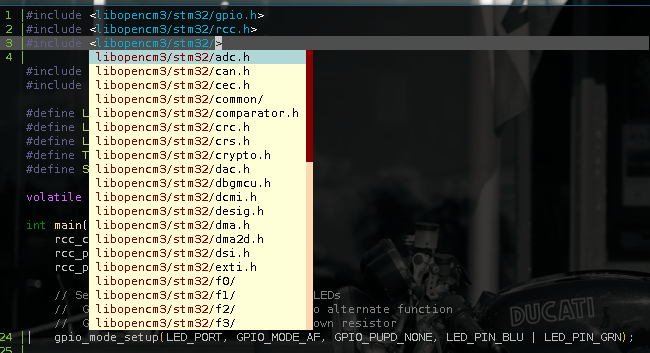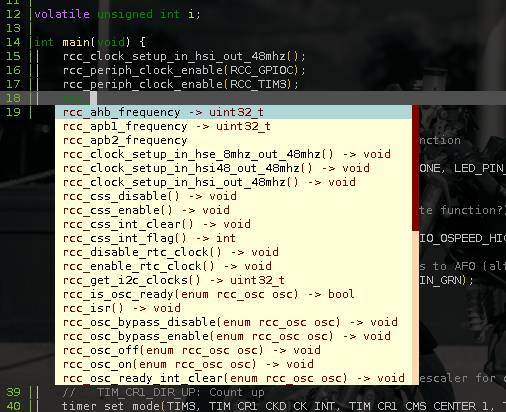Auto-complete for libopencm3 in Emacs
With some minor dependencies, it’s fairly straightforward in setting up your Emacs workflow to include IntelliSense-like auto-completion!
Dependencies
System
Assuming you’re running Linux, you’ll need to have the following packages installed:
cmakelibclang
Emacs
ELPA
If you already have ELPA/MELPA, feel free to skip this first part
To be able to easily fetch the packages, it’s highly recommended you use the
Emacs Lisp Package Archive (ELPA). To do this, all that’s required is to
simply add the following to your init.el/.emacs1 file:
(require 'package)
(add-to-list 'package-archives
'("melpa" . "https://melpa.org/packages/"))
(package-initialize)
Packages
Install the following packages in Emacs (M-x package-install):
ironycompanycompany-ironycompany-irony-c-headersRequired if you want header auto-completion
Configuration
Company
Company (company-mode) needs to be required,
added to the after-init-hook (or similar / manually called), and the back ends
to be added to it’s list of usable back ends. This is done in the initialization
file1:
(require 'company)
(add-hook 'after-init-hook 'global-company-mode)
(add-to-list 'company-backends '(company-irony-c-headers company-irony))
Irony
Initial setup of irony requires M-x irony-install-server to be run. If
errors are encountered, please ensure that you have the necessary system
dependencies installed.
Irony’s irony-mode should be added to the relevant C/C++ mode hooks:
(add-hook 'c++-mode-hook 'irony-mode)
(add-hook 'c-mode-hook 'irony-mode)
(add-hook 'objc-mode-hook 'irony-mode)
Additionally, it’s a good idea to add the compile options auto setup helper
command to the irony-mode hook:
(add-hook 'irony-mode-hook 'irony-cdb-autosetup-compile-options)
Usage
There are several ways to make irony-mode aware of what it should look for in
it’s completion. My preferred method, though not the only one, is to simply add
my compile flags in the special .clang_complete file as part of the working
directory of the project.
For an STM32F0 project, the context of the .clang_complete file would be:
-I./libopencm3/include
-DSTM32F0
libopencm3 is also places within the project
directoryNote
There is a strange issue that is encountered with non-working completion for new header include statements. The workaround for this includes runningM-x irony-server-killafter new header
additions to your current working file. Irony’s server is clever enough to
restart itself after a completion request is triggered via TAB so this is a
fairly uninvolved workaround.